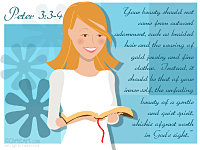Wallpaper
More Christian WallpaperHow to save an image as your desktop wallpaper
- Click on that wallpaper size that matches your monitor size (after you finish reading these directions).
- The Christian wallpaper will appear in the size you selected.
- Right click on the wallpaper and a little drop down menu will appear.
- If you are using a Microsoft browser select 'Set as background' from the little menu.
- If you are using a Netscape browser select 'Set as wallpaper' from the little menu.